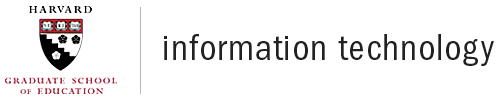Resources for Students
Welcome to our new and returning students. HGSE Information Technology is here to help you with your computing needs. We offer publicly available computers throughout campus loaded with the most up-to-date software. Our IT Service Center staff can help you with any of your questions from assisting you with your email to offering statistics software support, and more.
Essential Resources
Course Web Sites and Course Materials
All HGSE courses have an associated course website in the Canvas LMS. Once you are enrolled in a course, you will automatically be given access to the site. All course materials are found on this site or via this site. For a student orientation to Canvas, please visit our Canvas and Tech Tools Support site.
Email and Microsoft 365
All incoming HGSE Students will be set up with a Microsoft 365 account giving them access to email, the full Microsoft 365 suite, as well as online file storage and sharing.
For access, training, and to download Microsoft 365 visit https://www.outlook.com/harvard.edu.
If you are experiencing issues logging into email after you have waited 24 hours for setup, please follow these directions.
This PDF shows how Google Apps maps to Microsoft 365 apps and may be helpful if you are used to using Google apps.
Your Microsoft 365 account will remain active for 230 days after your commencement date. It will automatically be deleted after this period.
Harvard Emergency Text Service
Harvard’s emergency text service helps you to stay informed in the event of an emergency by sending alerts to your personal electronic device (cell phone, PDA, smartphone, etc.) through text messaging, voice, and/or email. To sign up, click here.
Wireless Printing, Copying, and Scanning for Students
To set up HGSE wireless printing, please follow the New Printing Procedures for HGSE Students guide. Publicly available printers and MFD Scanners are located on the 1st, 2nd, 3rd, and 4th floors of the Gutman Library. To use any of these printers you will need to be connected to the internet via Harvard Secure. When book scanning it is best to use the Gutman 2nd floor MFD.
Printing and Copying requires the use of Crimson Cash card swipe. To add Crimson Cash to your HUID card visit http://www.cash.harvard.edu
Costs are:
- B/W, single-sided: $0.04 per page
- B/W, double-side: $0.04 per page
- Color, single-sided: $0.12 per page
- Color, double-sided: $0.12 per page
- Scanning is free
Wireless Networks
Wireless internet access is available from most places at the HGSE Campus. We recommend that you connect to our secure wireless network, "Harvard Secure" when on-campus, or the "eduroam" wireless network. The "eduroam" network is a secure, worldwide Wi-Fi roaming for the research and education community - HarvardKey holders may access "eduroam" wireless networks at participating educational and research institutions around the world.
Click on your device's Operating System for information on connecting to "Harvard Secure". FAQs and more information on Wireless Access can be found here.
Apple OSX
Microsoft Windows
Apple iOS
Android
Booking Conference Rooms and/or requesting Media/AV support