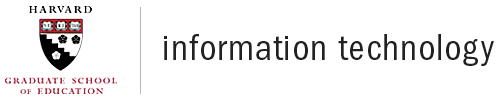Harvard has four options, both wireless and wired, for on campus internet access.
Harvard Guest Wireless
The Harvard Guest network should be used by temporary campus visitors who require only basic Internet access. You may access the Internet by selecting Harvard Guest from your device's list of available wireless networks. The Harvard Guest wireless network is only available from Central Administration supported network locations.
Harvard University Wireless
The Harvard University wireless network should be used by students, faculty, and staff using older operating systems that are incompatible with the preferred Harvard Secure network. Enter your Harvard ID and PIN to connect to the network.
Harvard Secure Wireless
The Harvard Secure Network is the preferred network for all members of Harvard students, faculty, and staff. The secure network is the fastest, most secure way of using wireless connection on campus, however may not run on older machines. During our first time logging into the Harvard Secure network, your laptop or PDA will be updated. This process takes only a few moments. Once your device is configured, future access will be automatic.
Eduroam
Eduroam is a secure, world-wide roaming access service developed for the international research and education community. It allows students, researchers and staff from visiting institutions to obtain Internet connectivity across campus.
Ethernet
All faculty members have access to a secure Ethernet connection in their offices. Students and staff members with their own Ethernet cords can also tap into Harvard’s Ethernet.