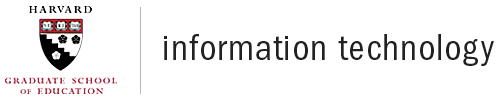Set your software to auto-update. Install updates, and restart if needed. Millions of lines of code are written every day. With so much code, there are bound to be bugs - but some bugs put your data at risk. We call those vulnerabilities. Software updates fix the code that makes us vulnerable. The information contained within the 'Apply Updates' section of the University's 'Small Actions, Big Difference' security campaign can teach you how to keep your systems at HGSE and at home secure and up to date.
Staying Up to Date
HGSE-Owned or Managed Systems
These systems come preconfigured from the IT Service Center with Microsoft Windows automatic updates enabled. It is against HGSE information security policies to turn these autoupdates off, however, if you don't see the software running in your system tray, contact the IT Service Center for assistance. For ad hoc updates that may be centrally deployed by HGSE IT to your machine (versus through Microsoft Update), users are asked to apply these patches when prompted by their system and restart as needed.
Personal Systems or Devices
HGSE-owned or managed systems aren't the only ones that need to stay up-to-date. Here are some great resources for keeping your personal systems updated and secure (also, see Harvard's Personal Device Security Guides and Harvard's Device Configuration Checklists for step-by-step instructions).
Operating System Updates (Windows)
Microsoft Update handles updates for installed Microsoft products. Go to http://windows.microsoft.com/en-us/windows/turn-automatic-updating-on-off to see how to turn on automatic updates for the various versions of Windows.
Operating System Updates (OS X)
Apple provides updates for OS X and App Store applications through Mac App Store. Follow this link to see how to use it, https://support.apple.com/en-us/HT201541.
Application Updates (Windows)
Secuna PSI provides a free software updating service for personal use. Learn more at https://secunia.com/vulnerability_scanning/personal/.
Application Updates (OS X)
Mac Informer is a tool for keeping track of updates for your Mac, including software that wasn't installed from the Mac App Store. It is free for personal use. Visit http://macdownload.informer.com/landing/ for more information.
End of Life
If the updates stop coming, does that mean there are no more bugs? No! Manufacturers eventually stop supporting their older products as new ones replace them. If you’re using outdated products—such as iPhone 4 or Windows XP—plan to upgrade as soon as you can and/or securely dispose of the systems and devices.