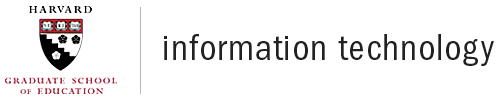What is VPN?
A Virtual Private Network, or VPN, is a technology that creates a private, encrypted tunnel for your online activity making it much more difficult for anyone to watch or monitor what you are doing online. A VPN also extends a private network (like HGSE's local/on-campus network), across a shared (e.g., your home WiFi) or public network (e.g. a local coffee shop), and enables users to securely send and receive data across those potentially less secure networks as if their computing devices were directly connected to the more secure private network.
When and Who Should Use VPN?
While the majority of the University’s common applications such as email, calendar, OneDrive, and SharePoint can be securely accessed via any web browser, some sensitive applications and resources (e.g., your G: Drive or secure department fileshares) require you to connect to HGSE’s local/on-campus network using VPN in order to access them remotely.
As such, all HGSE staff and faculty have a VPN account provisioned for them as part of IT's standard onboarding and hardware imaging processes. However, and in accordance with University standards, HGSE users must only connect to these protected resources using their HGSE-owned or managed machine--not from personal systems, even with VPN.
Activites Requiring VPN:
- Anytime you are conducting HGSE/Harvard business on your HGSE/Harvard-owned or managed laptop.
- When you need to connect to protected HGSE resources such as network fileshares (e.g., your G: Drive or secure department fileshares) from your HGSE/Harvard-owned or managed laptop.
-
If you need to use HGSE/Harvard applications that require VPN. Some examples include:
- Advance
- Citrix
- Harvard Data Warehouse (Database)
- HarvardPhone Portal
- MIDAS
- PI Dashboard
- QlikView
- Various Library IT and IT-specific apps including CyberArk, TWS/Maestro, and Informatica
How Do I Connect to VPN at HGSE?
HGSE staff and faculty requiring assistance to set up or configure VPN should contact HGSE’s IT Service Center via IT_OneStop@gse.harvard.edu.
Want to Learn More?
Visit HUIT's Get Tools & Services for Staff for more in-depth information and how-to's, recommendations, and resources on how to easily and securely work remotely at Harvard and HGSE. For more in-depth 1x1 or group (team, department, etc.) security consultations and VPN needs, you're encouraged to schedule some time with HGSE's Director of Security Operations: calendly.com/sarah_pruski