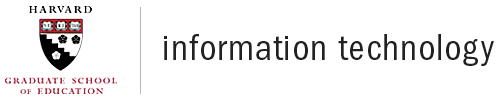Harvard University aims for excellence in its administrative operations and the employment experience it provides. Flexwork (also know as flexible work arrangements, or flex) can contribute to this excellence, providing the potential for employees to perform consistently at the highest levels, work together efficiently and effectively to meet the University’s mission and business objectives, and maintain a good quality of life.
One common type of flex work seen at Harvard and HGSE is the ability for staff and faculty to work remotely, including the ability to allow users remote access to Harvard-provided resources needed to perform their job responsibilities. Doing so, however, requires users to be responsible in how they access Harvard resources, ensuring that secure configurations are in place.
Secure Options for Remote Access
HGSE offers two remote access options from the most secure and fully-supported model that provides a work experience nearly identical to on-site access, to a self-supported option that provides access to a limited set of resources. It is meant to give users flexible options for working remotely while still securing the Harvard and HGSE information for which they are stewards, as well maintaining performance and security of HGSE’s network, systems, and data.
Recommended: For those who use Harvard/HGSE-owned or managed laptops, bring your laptop home.
This recommended option requires users to bring their Harvard/HGSE-owned or managed laptop with them and use it to conduct HGSE business. Users will securely access their network using VPN, and the laptop will have the standard tools, controls, and configurations in place that match those of HGSE on-site work. This model offers the most consistency with the on-site working experience, including support of their HGSE-owned or managed laptop through remote tools and administrative accounts.
(Note: Something you most likely don’t have to worry about at the office is children, guests, or other family members using your HGSE-owned or managed laptop or other work devices. Make sure family and friends understand they cannot use your work devices, as they can accidentally erase or modify information, or perhaps even worse, accidentally infect the device.)
Alternative: Use a secured personal system to connect to limited Harvard/HGSE resources and data that are available through internet-facing connections.
Users must follow Harvard's Personal Device Security Guidelines and Harvard's Device Configuration Checklists to secure their personal systems and devices before connecting to a subset of Harvard/HGSE resources and data that are available to internet-facing connections. While the majority of Harvard’s common applications such as email, calendar, OneDrive, and SharePoint can be securely accessed via any web browser, some sensitive applications and resources such as fileshares (like your G: Drive or a shared department drive) require you to connect to HGSE’s local/on-campus network using VPN in order to access them remotely. In accordance with University security policies, this alternative remote access option does not permit users to connect to VPN-protected resources at HGSE, as VPN access to these resources from personally-owned computers is prohibited.
HGSE IT support staff will not have access to, or support capability for, any personal home computer. Users should save their Harvard/HGSE work files only to the appropriate Harvard/HGSE-managed cloud services and use the cloud versions of these (OneDrive, SharePoint, etc.) to ensure data availability from their office when on-site again, leverage collaboration, and to take advantage of Harvard/HGSE IT support of those services.
International Travel
In addition to taking the necessary steps to ensure your personal safety while traveling abroad, you should review and follow HGSE/Harvard University’s guidelines on data security while abroad and other useful tips on protecting your data:
- HGSE Security for International Users
- HUIT's Information Security Checklist for Travelers
- Harvard Global Support Services (HGSS) International Data Security Guidance
- Register Your Trip with HGSS and International SOS MyTrips
Device Loaner Program
Bringing personal laptops or mobile devices when traveling increases the possibility of data and identity theft, especially in high cyber-risk countries (China, Iran, North Korea, or Russia).
HUIT has recently launched a new service to provide secured loaner devices to all University staff, faculty, and researchers traveling to a high cyber-risk country on approved University business for the duration of the trip. To learn more or request a device, please visit:
Secure Your Home WiFi Network
Almost every home network starts with a wireless (or Wi-Fi) network. This is what enables all your devices to connect to the Internet. Most home wireless networks are controlled by your Internet router or a separate, dedicated wireless access point (WAP). They both work the same way: by broadcasting wireless signals. The devices in your house can then connect via these signals. This means securing your wireless network is a key part of protecting your home!
Change the default administrator password to your Internet router or WAP: The administrator account is what allows you to configure the settings for your wireless network. An attacker can easily discover the default password on the internet which the manufacturer provided.
Ensure the password used to connect to your wireless network is strong and that it is different from the administrator password: Remember, you only need to enter the password once for each of your devices, as they store and remember the password. The University provides extensive resources to help you create a strong password, including a free subscription to all members of the Harvard community for 1Password—a password manager that helps you create, use, and store passwords easily.
Ensure that only people you trust can connect to your wireless network: A strong password should be required for anyone to connect to your wireless network. Be aware of all devices connected to your network—including baby monitors, gaming consoles, TVs, appliances (or even your car!)—to ensure all of those devices are protected by a strong password and/or are up to date with the latest version; for Windows or Mac devices, be sure to check out Harvard's Personal Device Security Guidelines.
Many home wireless networks support the creation of a "Guest Network": This allows visitors to connect to the internet, but protects your home network, as they cannot connect to any of the other devices on your home network. If you add a guest network, be sure to set a unique password for that network.
Not sure how to do these steps? Ask your Internet Service Provider or check their website, check the documentation that came with your internet router or WAP, or refer to their respective websites.
Want to Learn More?
Visit HUIT's Tools and Resources for Staff as well as How-To Work Securely Everywhere for more in-depth information, recommendations, and resources on how to easily and securely work remotely at Harvard and HGSE. Additionally, see HUIT's home WiFi security guide to learn more about how to minimize your risk while working at home.