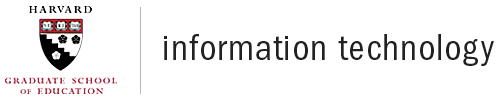The Harvard Graduate School of Education supports various research software programs. See below a list of the most commonly used software at HGSE, along with information on the level of access offered. Tutorials for some programs can be found on the workshops page, and individual consultations are available on request.
Supported Research Software
Supported Research Software List
Atlas.ti
Basic Information
"ATLAS.ti is a powerful workbench for the qualitative analysis of large bodies of textual, graphical, audio and video data. Sophisticated tools help you to arrange, reassemble, and manage your material in creative, yet systematic ways. ATLAS.ti keeps you focused on the material itself. Whether your field is anthropology, economics, criminology, or medicine: ATLAS.ti will meet your qualitative analysis needs!" (Website)
Access at HGSE
HGSE IT offers limited access to Atlas.ti to HGSE affiliates. If you or your lab require access to Atlas.ti, please contact IT at it_onestop@gse.harvard.edu.
Atlas.ti itself offers a free trial version, which is identical to the original product but limits the size of the project.
Atlas.ti also offers a cloud-based version of their product, Atlas.ti Cloud, which allows for synchronous online collaboration. Atlas.ti Cloud lacks some advanced analytic feature present in the desktop version, but allows the user to export the project to the desktop version, and has no limit on project size. As of summer of 2020, Atlas.ti Cloud is free during its beta.
What resources are available to help learn Atlas.ti?
EndNote
Basic Information
"EndNote is the industry standard software tool for publishing and managing bibliographies, citations and references on the Windows and Macintosh desktop." (Website)
Access at HGSE
HGSE IT offers limited access to EndNote to HGSE affiliates. If you or your lab require access to EndNote, please contact IT at it_onestop@gse.harvard.edu.
EndNote itself offers a free trial version, which expires 30 days after activation.
What resources are available to help learn EndNote?
MATLAB
Basic Information
"MATLAB® combines a desktop environment tuned for iterative analysis and design processes with a programming language that expresses matrix and array mathematics directly. It includes the Live Editor for creating scripts that combine code, output, and formatted text in an executable notebook." (Website)
Access at HGSE
HGSE IT does not offer institutional access to MATLAB. If you or your lab require access to MATLAB, please contact IT at it_onestop@gse.harvard.edu. If you are also affiliated with FAS (e.g. PhD student), you can obtain a copy from the FAS software download page.
MATLAB itself offers a free trial version, which expires 30 days upon activation.
What resources are available to help learn MATLAB?
Mplus
Basic Information
"Mplus is a statistical modeling program that provides researchers with a flexible tool to analyze their data. Mplus offers researchers a wide choice of models, estimators, and algorithms in a program that has an easy-to-use interface and graphical displays of data and analysis results. Mplus allows the analysis of both cross-sectional and longitudinal data, single-level and multilevel data, data that come from different populations with either observed or unobserved heterogeneity, and data that contain missing values. Analyses can be carried out for observed variables that are continuous, censored, binary, ordered categorical (ordinal), unordered categorical (nominal), counts, or combinations of these variable types. In addition, Mplus has extensive capabilities for Monte Carlo simulation studies, where data can be generated and analyzed according to any of the models included in the program." (Website)
Access at HGSE
HGSE IT offers limited access to Mplus to HGSE affiliates. If you or your lab require access to Mplus, please contact IT at it_onestop@gse.harvard.edu.
Mplus itself offers a demo version, which is identical to the original product but limits the size of the project and the complexity of the analysis.
What resources are available to help learn Mplus?
NVivo
Basic Information
"Powerful research, simplified. More than just a tool for organizing and managing data, NVivo offers an intuitive qualitative data analysis experience that helps you uncover deeper research insights." (Website)
Access at HGSE
HGSE IT does not offer institutional access to NVivo. If you or your lab require access to NVivo, please contact IT at it_onestop@gse.harvard.edu. If you are also affiliated with FAS (e.g. PhD student), you can obtain a copy from the FAS software download page.
NVivo itself offers a free trial version, which expires two weeks upon activation.
What resources are available to help learn NVivo?
-
Introductory resources:
- QSR International's Windows Tutorial
- QSR International's Mac Tutorial
- Lynda's Essentials Training (Chapter 1, Chapter 2)
- HGSE's Workshop Video
- University of Edinburgh Workbook
- How to import files
- Advanced resources:
- Technical Troubleshooting
R
Basic Information
"R is a free software environment for statistical computing and graphics. It compiles and runs on a wide variety of UNIX platforms, Windows and MacOS." (Website)
Note that R is nearly always paired with the program RStudio. "RStudio provides free and open source tools for R and enterprise-ready professional software for data science teams to develop and share their work at scale." (Website)
Access at HGSE
R and RStudio are both free. You can find installation files for R here, and installation files for RStudio here.
What resources are available to help learn R?
- Workshop scripts and slides our Gentle Introduction to R workshop
- Archived HGSE workshop videos
- R Training materials from Harvard’s Institute for Quantitative Social Sciences
- Useful online reference for R syntax
- R Bloggers
- Online trainings from the developers of RStudio
- Excellent Resources from UCLA’s Institute for Digital Research and Education
SAS
Basic Information
"State-of-the-art statistical analysis software for making sound decisions." (Website)
Note that SAS offers a host of analytic tools and services beyond their statistical research software.
Access at HGSE
SAS offers a university edition for academic, noncommerical use for free.
What resources are available to help learn SAS?
- SAS training materials from the Institute for Quantitative Social Sciences
- SAS User’s Forum
- SAS Training and Support Portal
- Excellent Resources from UCLA’s Institute for Digital Research and Education
- Youtube videos!
SPSS
Basic Information
"IBM® SPSS® Statistics is a powerful statistical software platform. It delivers a robust set of features that lets your organization extract actionable insights from its data." (Website)
Access at HGSE
HGES IT offers limited access to HGSE affiliates. If you or your lab requires access to SPSS, please contact IT at it_onestop@gse.harvard.edu. If you are also affiliated with FAS (e.g. PhD student), you can obtain a copy from the FAS software download page.
SPSS itself offers a free trial version, which expires two weeks upon activation.
What resources are available to help learn SPSS?
Stata
Basic Information
"Fast. Accurate. Easy to use. Stata is a complete, integrated software package that provides all your data science needs—data manipulation, visualization, statistics, and automated reporting." (Website)
Access at HGSE
HGSE IT offers access to Stata BE to HGSE students via installation on personal machines (HGSE faculty and staff should contact the IT service center for alternative access). To install Stata on your device:
1) Uninstall all previously installed instances of Stata on your machine
2) Download the relevant installation files from below (be sure to indicate "Stata BE" if prompted)
Mac users
Windows users
Linux users
3) Run the downloaded installation file; keep in mind where you installed the Stata folder
4) Download and save the license information file below (you should not have to open the file)
License information file
5) Move the license information file into the Stata folder (replace existing .lic file if one already exists). The name of the file must be exactly "stata.lic".
6) Run Stata
What resources are available to help learn Stata?
- Workshop slides from our Introduction to Stata workshop
- Archived Video of Introduction to Stata Workshop (2014)
- Stata training materials from Harvard’s Institute for Quantitative Social Sciences
- Online training from Stata developers
- Statalist – The main Stata listserve
- Excellent Resources from UCLA’s Institute for Digital Research and Education